As of Today, You’ll Be Receiving Your VNSNY News in a Much Better—and Easier—Way!
At 6:00 pm last night, a major improvement was made in the way you’ll be receiving your VNSNY news.
 As you begin your day today, when you click on an Internet browser (Explorer, Firefox, Chrome, etc.) on your VNSNY computer or other electronic device, you’ll now go straight to the Frontline home page instead of the VNSNY Intranet.
As you begin your day today, when you click on an Internet browser (Explorer, Firefox, Chrome, etc.) on your VNSNY computer or other electronic device, you’ll now go straight to the Frontline home page instead of the VNSNY Intranet.
Why the change? It’s to keep you better informed about things that are happening around VNSNY.
You’ll Now Have Your Finger on the Pulse of the Organization.
With this change, each time you go to the Intranet, you’ll be able to catch up on all of the latest VNSNY news—the latest News Briefs, letters and commendations, staff profiles, Ask VNSNY videos, and updates on new programs and initiatives, as well as our CEO Dan Savitt’s monthly show, 30 Minutes with Dan.
You’ll also be able to check out old articles, stories, and videos that have been published on Frontline. Remember that Marilyn Liota and Joan Marren Award winners article that appeared on Frontline a few weeks ago? Or how about that video of staff dancing to the beat of Bruno Mars’ “Uptown Funk” when they arrived at the 220 office from the 1250 office back in 2017? (Seems like ages ago, doesn’t it?) OKR news? The very first episode of “30 Minutes with Dan”? Staff Halloween photos? You’ll find them all here, in one easy-to-find place.
To view past articles and videos, just go to the Search function that’s on the upper right corner of the Frontline home page and type in a few key words that relate to the article or video that you’re looking for. Then hit “Search” and the articles and videos will pop up.
It’s Also Super Easy to Access the VNSNY Intranet!
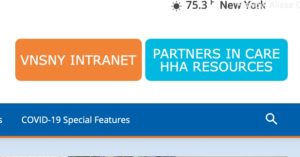 Accessing the VNSNY Intranet is super easy, too. At the top right of the Frontline home page, you’ll find two very visible buttons—one for the VNSNY Intranet and one for the Partners in Care Home Health Aide Resource Center.
Accessing the VNSNY Intranet is super easy, too. At the top right of the Frontline home page, you’ll find two very visible buttons—one for the VNSNY Intranet and one for the Partners in Care Home Health Aide Resource Center.
If you want the VNSNY Intranet, simply click on that button. If you want to go the Partners in Care Home Health Aide Resource Center, click on that button.
You can see how the buttons look on the home page—and try them out —by going to Frontline. Just click here.
How to Access the VNSNY Intranet from Your Phone and other Mobile Devices.
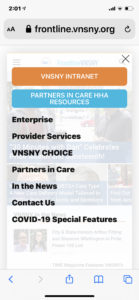 You’ll also be able to access both the VNSNY Intranet and the Partners in Care Home Health Aide Resource Site from your mobile device. Just go to the drop-down menu bar at the top left side of the Frontline home page, and there you’ll find the two buttons. Then just click.
You’ll also be able to access both the VNSNY Intranet and the Partners in Care Home Health Aide Resource Site from your mobile device. Just go to the drop-down menu bar at the top left side of the Frontline home page, and there you’ll find the two buttons. Then just click.
It’s just one more way we’re looking to enhance your employee experience!